Introduction
Since its release, Apple ARKit has changed the way we develop augmented reality (AR) apps for iOS devices. This framework allows developers to bring immersive experiences, from motion tracking and scene geometry to advanced features like Apple ARKit face tracking and 52 blendshapes. Thanks to the help of Apple ARKit documentation and Apple ARKit tutorials, developers now have a chance to create really innovative apps in gaming, education, healthcare and more they only can imagine. In this guide, I’ll look into what ARKit can do, what it’s typically used for, which devices can use it and how to get started.
Exploring the Capabilities of Apple ARKit
1. Key Features That Set Apple ARKit Apart
- Motion Tracking and Scene Geometry: Precisely map the real world for placing virtual objects seamlessly in AR apps.
- Face Tracking with 52 Blendshapes: Develop apps with realistic facial animations, as seen in Apple ARKit demos.
- LiDAR Integration: LiDAR-supported devices enable superior depth detection, making tools like Apple ARKit Measure highly accurate.
- People Occlusion: Add realism by blending virtual content naturally with people and real-world environments.
- Multi-Device Compatibility: Supports devices like Apple ARKit iPhones with A9 processors or later, including LiDAR-enabled models.

2. Innovative Use Cases for Apple ARKit
- Gaming and Entertainment: Build immersive AR games with features like motion tracking and Unity integration. Check out examples in the Apple ARKit gallery.
- Retail and E-Commerce: Enable users to visualize products in their space, using tools like Apple ARKit Measure.
- Healthcare Applications: Track facial expressions or use Apple ARKit face tracking for innovative fitness or therapy solutions.
- Education and Training: Design AR apps for interactive learning experiences, as shown in Apple ARKit examples.
3. Understanding Device Compatibility
Apple ARKit supports a wide range of devices, including iPhones and iPads with A9 processors or later. For advanced features like LiDAR integration, newer devices like the iPhone 16 Pro are required. Refer to the Apple ARKit documentation for detailed compatibility information.
Key Highlights and Features of Apple ARKit
1. Seamless Integration for AR Development
Developers can develop augmented reality experience using robust tools given by Apple ARKit that seamlessly coexist in iOS apps. But its intuitive APIs make it easy to overlay virtual elements over the real world, in ways that feel consistent and immersive. For guidance into features like motion tracking, object placement and scene geometry, there’s detailed information in the Apple Developer ARKit documentation. The Apple ARKit tutorial is a perfect place for the beginner to start and build on an understanding of complex concepts into simple steps that you can implement.
Key Benefits:
- Easy-to-use APIs for faster implementation.
- Clear documentation and examples for both beginners and experienced developers.
- Built-in tools to optimize AR performance on supported devices.
2. Face Tracking and 52 Blendshapes
Another reason why Apple ARKit was a standout feature is its 52 blendshapes powered face tracking technology. Facial movements are captured using these blendshapes in real time to enable developers to create realistic and interactive animations. Especially in gaming, social media filters, and virtual conference applications, this is extremely valuable. Apps, thus, leveraging Apple ARKit face tracking can mirror a user’s expression on a virtual avatar hence improving engagement and personalisation.
Practical Applications:
- Real-time facial animation for AR games and apps.
- Social media filters that react to user expressions.
- Enhanced video conferencing tools with expressive virtual avatars.
Read more : The Complete Guide on iOS Development

3. LiDAR and Real-World Integration
With Apple ARKit LiDAR, developers can leverage powerful depth sensing to map out environments in unprecedented detail, paving the way to greater augmented reality and 3D user experiences. For example, apps that rely on precise object placement like interior design tools or AR based navigation systems will find this feature extremely useful. A prime example the ARKit Measure tool is a sign that LiDAR is used for accurate measurements of distances and spaces in the real world.
Key Features of LiDAR Integration:
- Real-time depth sensing for improved scene understanding.
- Enhanced object placement with accurate size and distance calculations.
- Applications in real estate, home design, and industrial measurements.
For example, an interior design app can use LiDAR support to let users visualize furniture placement with millimeter precision.
4. Compatibility Across Devices
There are iPhones and iPads with A9 processor or above that can support Apple ARKit, which means they are all yours to enjoy. But the functionality available is dependent on the device. For example, LiDAR features are only available on newer models such as the iPhone 16 Pro and later. To make sure the features like motion tracking or scene geometry work, developers can check the Apple ARKit documentation for compatibility.
Device Requirements:
- A9 processors or newer for basic ARKit features.
- Devices like iPhone 12 Pro for advanced features, including LiDAR.
This compatibility ensures that developers can target a wide audience without compromising functionality.
5. Cross-Platform Development and Unity Support
Apple ARKit’s integration with Unity opens the door for creating AR apps that work across multiple platforms. While Apple ARKit for Android isn’t directly supported, Unity allows developers to share pipelines and streamline workflows. This flexibility is ideal for teams building apps for diverse user bases.
Advantages of Unity Integration:
- Unified workflows for developing AR content across platforms.
- Access to Unity’s vast library of AR development tools.
- Simplified transitions between iOS and other platforms.
For instance, developers can create an app using Apple ARKit Unity integration and adapt it for devices outside the Apple ecosystem.
Read more : The Future of Web Development with AI: A Game-Changer in 2025

6. Apple Vision Pro and ARKit Evolution
With the release of Apple Vision Pro, ARKit’s capabilities have been pushed even further to the point that it’s now a platform for mixed reality apps. Recent changes with Apple ARKit versions (ARKit 2, ARKit 3, ARKit 4, ARKit 5) added new amazing features like people occlusion, improved motion tracking and better world mapping. It mirrors Apple’s continual push toward AR, and it helped develop a following.
Key Milestones in ARKit Evolution:
- ARKit 2: Multiuser experiences and improved performance.
- ARKit 4: LiDAR-powered scene geometry and depth data.
- ARKit 5: Location anchors and advanced object tracking.
The combination of ARKit Apple tutorials and resources makes it easier for developers to adopt these advanced features.
7. Real-World Use Cases
Apple ARKit apps are breaking through in across industries and across businesses, showing the versatility and real world impact of the framework. It enables developers to tap into new and exciting ways of problem solving; from gaming apps that include immersive environments to retail apps like Apple ARKit Measure. It’s also capable of its advanced capabilities, including LiDAR and Apple ARKit face tracking, making it suitable for professional purposes in medical, healthcare, education, industrial design, and so on.
Examples of Use Cases:
- Gaming: Immersive AR experiences with precise motion tracking.
- Retail: Virtual product visualization for enhanced online shopping experiences.
- Healthcare: Apps for therapy and training using AR-based interaction.
- Education: Interactive learning experiences that bring concepts to life.
By leveraging Apple ARKit supported devices, developers can craft tailored solutions that meet specific industry needs.

8. Key Differences Between ARKit and Other AR Frameworks
| Feature | Apple ARKit | Other Frameworks (e.g., Vuforia) |
|---|---|---|
| LiDAR Integration | Supported on newer devices. | Limited or unavailable. |
| Platform Compatibility | iOS and iPadOS only. | Cross-platform (iOS, Android, etc.). |
| Unity Integration | Fully supported. | Supported, but implementation varies. |
FAQs or Call-to-Action
Frequently Asked Questions
- What is Apple ARKit?
It is a framework that combines motion tracking, scene geometry, and advanced AR capabilities. - What devices are compatible with Apple ARKit?
ARKit supports all iPhones and iPads with A9 processors or later, including LiDAR-enabled models. - How do I get started with Apple ARKit?
Start with the Apple ARKit tutorial available on the Apple Developer ARKit platform.
Call-to-Action
Ready to create your first AR app? Download Apple ARKit and explore step-by-step guides in the Apple Developer ARKit documentation.
Conclusion
ARKit from Apple is your preferred framework for building AR apps with accuracy and innovation. Developers can now deliver realistic, immersive user experiences with the full set of features including Apple ARKit face tracking, 52 blendshapes, LiDAR support, and more. Resources such as Apple’s ARKit gallery and examples provide developers an opportunity to develop amazing apps that change the way users interact. With Apple ARKit you can start your AR journey today and build new augmented reality solutions that take augmented reality to the next level.
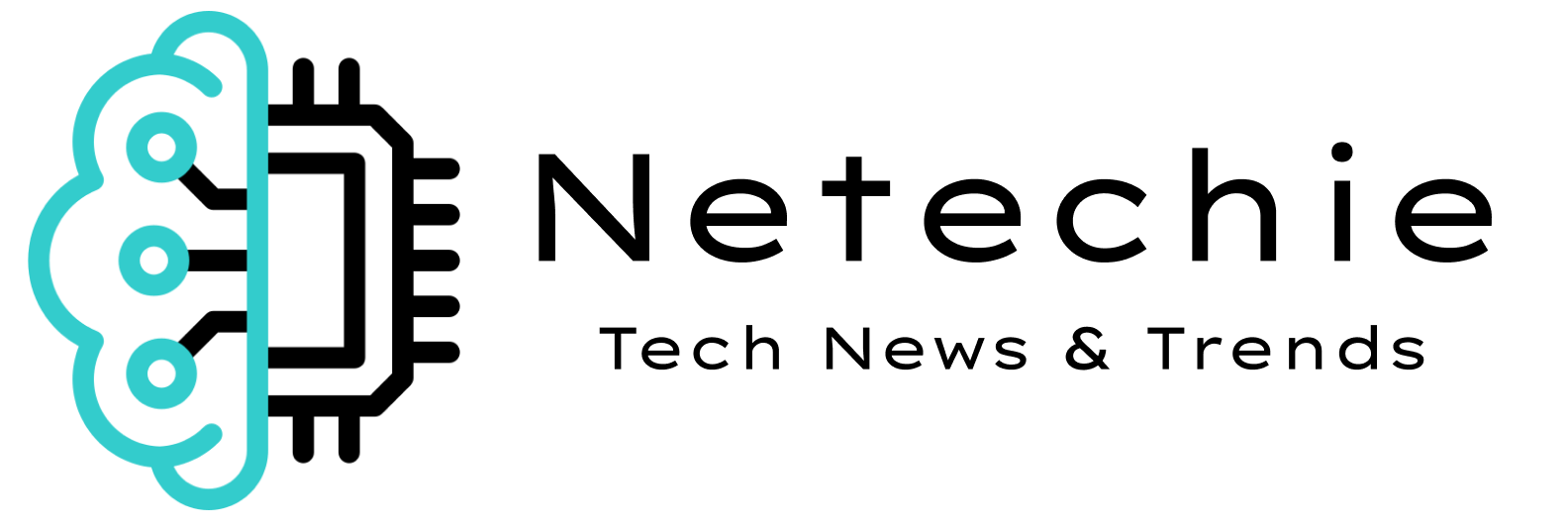




nice man , but do focue on your logo