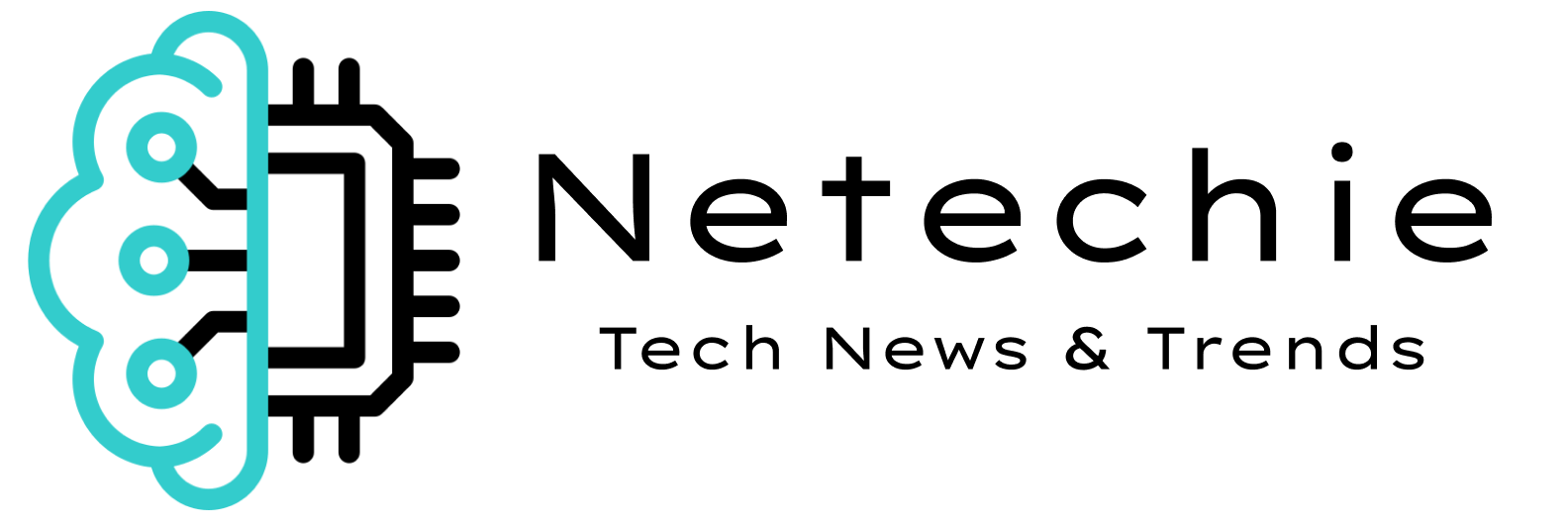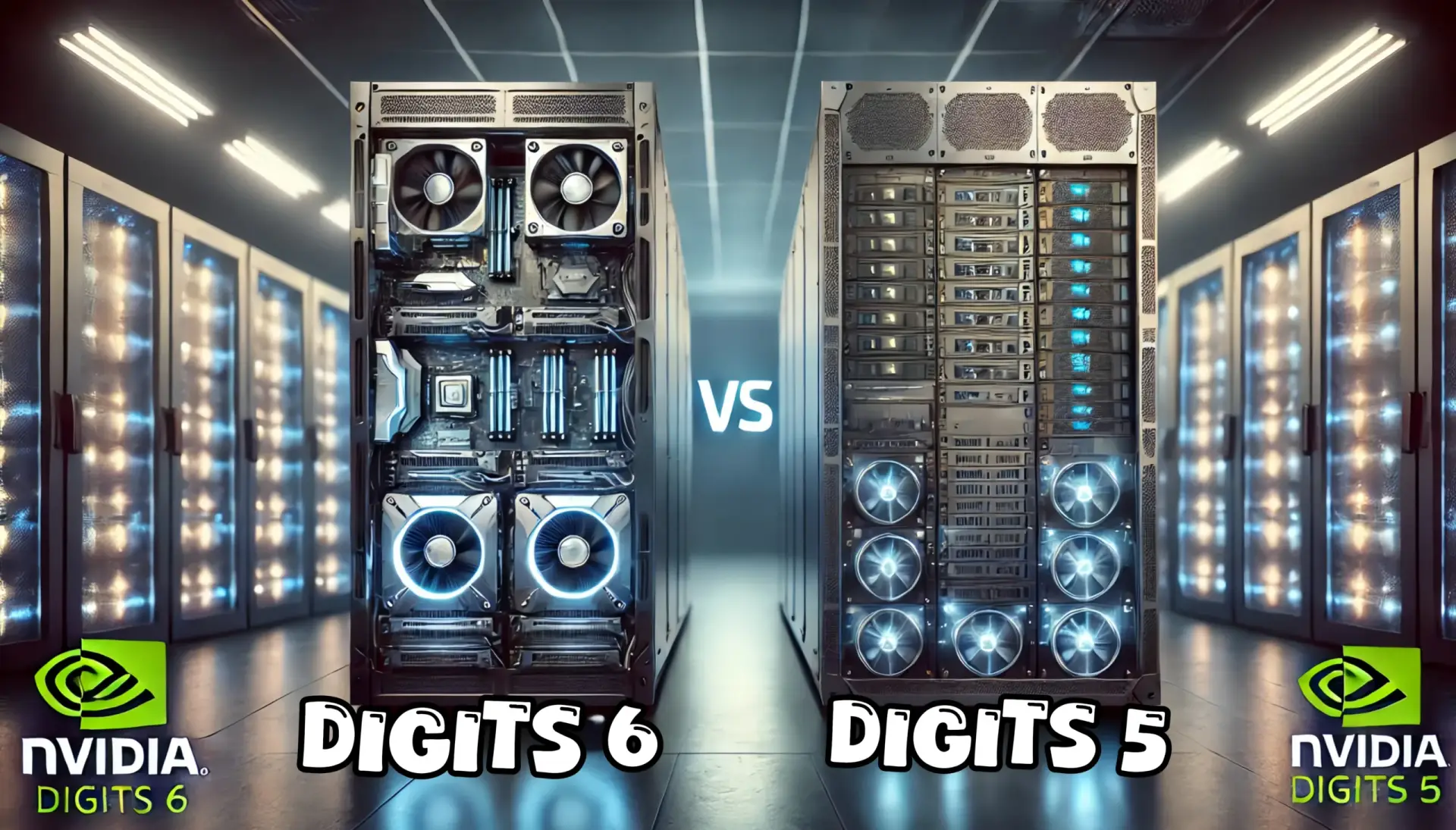Choosing the right tool is important, especially in deep learning. For that, NVIDIA DIGITS is one of the trusted platforms that create, train, and test AI models. In the wake of the DIGITS 6 release, numerous improvements were implemented compared to DIGITS 5. This article delves into the main differences between NVIDIA DIGITS 6 vs DIGITS 5 to make it easier to determine which suits your needs best.
Read more : Will AI Replace Software Developers?

Feature Comparison at a Glance
| Feature | DIGITS 5 | DIGITS 6 |
|---|---|---|
| Framework Support | Caffe (limited TensorFlow) | Full support for TensorFlow and Caffe |
| Object Detection | Basic features | Advanced workflows with bounding box tools |
| Semantic Segmentation | Initial tools, limited options | Better tools with pre/post-processing |
| Custom Model Support | Requires manual setup | Simplified through user-friendly tools |
| Data Augmentation | Basic resizing and cropping | Includes color changes, rotation, and more |
| GPU Compatibility | Works with older GPUs (Kepler, Maxwell) | Optimized for Pascal, Volta, and beyond |
| CUDA Version | Up to CUDA 8.0 | Compatible with CUDA 9.0 |
| User Interface | Functional but less intuitive | Improved, beginner-friendly interface |
Detailed Comparison: NVIDIA DIGITS 6 vs DIGITS 5
Framework Support
- DIGITS 5: The main framework supported was Caffe, with only partial and experimental TensorFlow compatibility. This often resulted in fewer options for TensorFlow users.
- DIGITS 6: DIGITS 6 fully embraced TensorFlow, making it stable and efficient alongside Caffe. Users working with both frameworks could benefit from more flexibility and reliability from DIGITS 6.
Object Detection
- DIGITS 5: It provided basic tools for object detection but had cumbersome and error-prone workflows.
- DIGITS 6: Improved the object detection process by introducing bounding box annotation tools. This improvement saved time and reduced errors, making complex detection tasks smoother.
Semantic Segmentation
- DIGITS 5: Provided initial tools for semantic segmentation but did not offer advanced functionalities. Users needed to handle the pre-processing and post-processing steps manually.
- DIGITS 6: Improved the workflows of segmentation with built-in tools that eased and accelerated processing. Projects which involved pixel-level image labeling were more streamlined and efficient.
Training Tools and Visualization
Data Augmentation
Data augmentation plays a key role in training robust models by introducing variety into datasets.
- DIGITS 5: Limited to very basic options, such as resize and crop. It did not provide advanced methods of preparing datasets for real-world applications.
- DIGITS 6: Added advanced augmentation techniques, like color transformations, rotations, and flipping. Those features helped the models generalize much better, making the accuracy even higher in various environments..
Training Visualization
Keeping track of model performance during training is crucial.
- DIGITS 5: Provided basic graphs for loss and accuracy. While helpful, they lacked depth and interactivity.
- DIGITS 6: Delivered detailed, interactive visualizations, making it easier to monitor training and troubleshoot issues. Users could analyze progress in real-time with clear, actionable insights.
Read more : The Future of Web Change Monitoring: Top Tools for 2025

Performance and Compatibility
GPU and Hardware Optimization
Hardware compatibility is essential for efficient training.
- DIGITS 5: Designed for older GPUs like Kepler and Maxwell. It utilized CUDA 8.0 but struggled with newer hardware.
- DIGITS 6: Optimized for Pascal and Volta GPUs, offering faster and more efficient training. It supported CUDA 9.0, ensuring compatibility with the latest drivers and GPUs.
Custom Model Support
Flexibility in using custom models can make a tool stand out.
- DIGITS 5: Allowed custom models, but the setup process was manual and time-consuming.
- DIGITS 6: Simplified this process with better UI integration. Users could easily load, train, and test custom architectures without extensive manual configuration.
Processor Compatibility and Performance: DIGITS 6 vs. DIGITS 5
NVIDIA DIGITS 5 and DIGITS 6 are tools used to train deep learning models on NVIDIA GPUs. The main differences between them are:
- Support for Newer GPUs:
- DIGITS 5 works well with older GPUs like the NVIDIA Tesla P100 or GTX 1080 Ti.
- DIGITS 6 is designed to take full advantage of newer GPUs like the Tesla V100, which are faster and more powerful.
- Performance:
- DIGITS 6 is faster, especially on new GPUs, because it can use advanced features like “Tensor Cores” for quicker calculations.
- Software Compatibility:
- DIGITS 5 uses older software tools (CUDA 8.0).
- DIGITS 6 works with newer software (CUDA 9.0), which is faster and supports more features.
- Ease of Use:
- DIGITS 6 has better tools for managing data, training models, and viewing results.
If you’re using newer GPUs, DIGITS 6 will work better and faster. If you’re on older hardware, DIGITS 5 might be fine.
Ease of Use and Interface
User Interface
- DIGITS 5: Functional but not very user-friendly. Beginners often found it challenging to navigate.
- DIGITS 6: Featured a revamped interface that was intuitive and beginner-friendly. Tasks like dataset management, model configuration, and result analysis became faster and easier.
Support for Beginners
DIGITS 6 introduced tutorials and examples that catered to newcomers. It was designed to minimize the learning curve, making deep learning more accessible to all users.
Why Choose DIGITS 6 Over DIGITS 5?
If you’re weighing NVIDIA DIGITS 6 vs DIGITS 5, here’s why DIGITS 6 is the better choice:
- Enhanced Framework Support: Full compatibility with TensorFlow and Caffe.
- Improved Object Detection: Better tools and workflows.
- Advanced Segmentation Features: Faster and more accurate workflows for pixel labeling tasks.
- Expanded Data Augmentation: More robust options to improve model performance.
- Optimized for New Hardware: Works seamlessly with modern GPUs and CUDA 9.0.
- Simplified Custom Model Integration: Easily use your own architectures.
- User-Friendly Interface: Save time and reduce errors.
- Future-Proof: Ideal for modern projects with updated hardware and software.
Conclusion
Both versions of NVIDIA DIGITS are powerful tools for deep learning. DIGITS 5 serves as a reliable option for older systems or simple projects. However, when comparing NVIDIA DIGITS 6 vs DIGITS 5, DIGITS 6 clearly stands out. Its enhanced features, user-friendly interface, and compatibility with modern hardware make it the superior choice for today’s AI challenges.
For users looking to push boundaries further, NVIDIA now recommends the TAO Toolkit, which builds on DIGITS’ foundation with even more advanced features. However, for those deciding between the two versions, DIGITS 6 is the smart choice for saving time, improving workflows, and achieving better results.